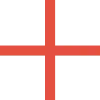अक्सर पूछे जाने वाले प्रश्न (एफएक्यू)
- भारत लौटने वालों को सुविधाएं
-
What should I do if my bank branch is closed?
It’s either a holiday or closed due to unforeseen events. You can use alternative delivery channels for banking needs like bob world, internet banking, ATM ,Cash recycler etc.
You can locate nearest Branch / ATM / Cash Recycler by using the link https://www.bankofbaroda.in/locate-us/branches (For Branches)
https://www.bankofbaroda.in/locate-us/bc-agent-finder (For Business Correspondent)
क्या यह जानकारी उपयोगी थी? हां / नहीं
-
How can I get in touch with my bank during a disruption?
You can reach us by visiting www.bankofbaroda.in/contact-us or connect with us 24X7 through the following numbers:
- Domestic Customers: 1800 5700 / 1800 5000
- NRI Customers: +91 79-66296629
- For Domestic Customers Calling from Abroad (24X7): +91 79-66296009
क्या यह जानकारी उपयोगी थी? हां / नहीं
-
What if I need to make a cash withdrawal or deposit during a disruption in branch?
We recommend that you use our ATMs, Cash Recyclers and services of Business Correspondents for cash withdrawal or deposit .Locate nearest ATM/Cash Recycler/Business correspondent for Cash withdrawal/deposit by using the link https://www.bankofbaroda.in/locate-us
क्या यह जानकारी उपयोगी थी? हां / नहीं
-
Can I access my mobile banking/Internet banking during a disruption?
Bank offers 24X7X365 internet and mobile banking services. Technical issues may cause temporary disruptions, which are notified on our website along with estimated downtime. Services will resume after the issue is resolved.
क्या यह जानकारी उपयोगी थी? हां / नहीं
-
What should I do if an ATM is out of service?
If an ATM is out of service, please try these steps:
- Look out for a notice on the ATM or call the bank's customer service to inquire about any reported issues.
- Please visit a nearby ATM location to complete your transaction, if possible. You can locate nearest ATM/Cash-Recycler by using the link https://www.bankofbaroda.in/locate-us/atms
- Bank offers convenient online and mobile banking services that allow you to access your account and perform transactions without visiting an ATM.
- If you need immediate assistance, visit your nearest bank branch. You can locate nearest Branch by using the link https://www.bankofbaroda.in/locate-us/branches
क्या यह जानकारी उपयोगी थी? हां / नहीं
-
I have forgotten debit card PIN for my ATM card and my branch is closed. If you forgot your debit card PIN, you can generate a Green PIN using the following methods:
Through Bank of Baroda ATM:
In a move towards green initiative and better customer service, Bank of Baroda has introduced yet another customer centric initiative whereby cardholder can generate the debit card PIN by using Bank of Baroda ATM. It is easy and convenient. Branch should guide the customers accordingly.
Follow simple steps given below to generate Debit Card PIN at Bank of Baroda ATM:
- Step 1:- Insert your Debit Card at Bank of Baroda ATM and select "Set/Re-Generate PIN" option on the screen.
- Step 2:- On next screens, you will be prompted to enter credentials and activation pass code/OTP received on your registered mobile number.
- Step 3:- On successful entry of the above details, you will be prompted to set desired Debit Card PIN on the next screen. Once successfully set, your Debit Card is ready for use.
Please Note:
- To set/Re-set your Debit Card PIN at Bank of Baroda ATM, Customer’s mobile number must be registered with the Bank. Branch should confirm that Customer’s mobile number is registered.
Through Bank of Baroda Contact Centre:
Customer can generate the debit card PIN by using Bank of Baroda Contact Centre IVR by calling on Toll free no. 1800 5700 / 1800 500.
Follow simple steps given below to generate Debit Card PIN from contact centre:
Step 1 - Dial toll free no. 1800 5700 / 1800 500 from registered mobile no.
Step 2 - Select ‘Reissue Debit card PIN’ option under ‘Banking service & Other Information’
Step 3 – Enter last 4 digit of debit card & expiry details of debit card. If entered details are correct, OTP will be sent on registered mobile no.
Step 4 – Enter OTP received on your registered mobile number.
On successful entry of the above details, you will be prompted to set desired Debit card PIN.
Please DO NOT SHARE YOUR PIN, OTP or DEBIT CARD DETAILS WITH ANYONE
Through bob World Internet (Internet Banking):
- Login to bob World Internet.
- Click on "Services".
- Click on "Set/Reset Debit card PIN" under Debit Card Service.
- Select customer ID and click Continue.
- Select the debit card for which you want to set! reset debit card PIN and enter the expiry month and year of the selected Debit Card and click Continue.
- Enter OTP which will be delivered to the registered mobile number.
- Click on Submit OTP.
- Now enter Card PIN of your choice.
- Now re-type Card PIN.
- Now enter transaction password.
- Click Submit.
- Debit Card PIN will be set instantly, and the success confirmation screen will be shown stating "PIN Number for the debit card has been changed successfully".
Debit Card PIN Generation through bob World App:
- Login to bob World App.
- Click on "Cards" (Right hand down corner).
- Select "View cards".
- All the Debit Cards (debit card in OPEN status) linked with customer ID will be displayed, click on the Debit Card for which PIN need to be set.
- Click SET PIN.
- Enter OTP which will be delivered to the registered mobile number.
- Now enter new Card PIN.
- Now confirm new Card PIN.
- Click Proceed.
- Enter transaction PIN.
- Debit Card PIN will be set instantly and the success confirmation POP up on the screen.
क्या यह जानकारी उपयोगी थी? हां / नहीं
-
My branch is closed. How can I deposit my loan EMI or pay my credit card bill?
You can deposit loan’s EMI in any branch of our Bank. Locate nearest Branch by using the link https://www.bankofbaroda.in/locate-us/branches
Or
You can also approach Banking Correspondent for deposit of funds into your loan or bank account. Locate nearest Banking correspondent by using the link https://www.bankofbaroda.in/locate-us/bc-agent-finder
Or
You can deposit loan’s EMI through BOB-World Application or Internet banking
क्या यह जानकारी उपयोगी थी? हां / नहीं
-
I must deposit tax challan and my branch is closed.
If your branch is closed, you can still deposit a tax challan through the internet banking or Visit another Bank of Baroda branch as all branches are authorized for collection of OTC CBDT challans and GST OTC challans.
For more details, please visit the nearest Bank of Baroda branch. You can locate the nearest branch by using the link https://www.bankofbaroda.in/locate-us/branches
Need Assistance?
- Toll Free Number (Domestic): 1800 5700 /1800 5000
क्या यह जानकारी उपयोगी थी? हां / नहीं
-
How do I report a cyber fraud when my Branch is inaccessible during a disruption.
Report a cyber fraud immediately by calling at 1930 or visit www.cybercime.gov.in. Immediately block or freeze the account. You can do this by calling Bank of Baroda's Toll-Free No. 1800 5700/18005000
क्या यह जानकारी उपयोगी थी? हां / नहीं
-
How to report unauthorized transaction in my account? How to temporarily block my account?
To report any unauthorized transaction, visit
https://appstack.bankofbaroda.co.in/debitfreeze/.
You can also report the fraud by connecting to our IVR service at 1800 5700 / 1800 5000
Blocking of ADC channels:
To block your debit card, you can follow these steps through various channels:
Contact Centre/Toll-Free Numbers:
- Press 2 to Continue.
- Press 1 for Lost Card Option.
- Press 1 to Continue for Blocking the Debit Card.
- Press 1 to Block the Debit Card.
- Enter 14-digit Account number.
- Enter last 4-digit of the Debit card.
- Press 1 to confirm the Blocking of Debit Card.
Mobile Banking (bob World App):
- Login to Baroda bob World.
- Click on "Cards" at the bottom of the home page.
- Select "Debit Card Hot listing".
- Click Block Card for the debit card to be blocked.
- Enter transaction PIN and click Okay.
- Card will be blocked instantly, and you will get a success confirmation POP up on the screen and a text message on your registered mobile number.
WhatsApp Banking:
- Say "Hi" to Bank of Baroda's WhatsApp Banking Number 8433 888 777.
- Select Block Debit Card option.
- Select card number for blocking.
- Click confirm to block card.
- Card blocked successfully.
- SMS triggered to your registered mobile number.
Net Banking (bob World Internet):
- Login to bob World Internet.
- Click on "Services" tab.
- Select "Service Requests".
- Select "New Requests".
- Click on "Operative Accounts".
- Select "Block Debit Card".
- Select the debit card to be blocked and click continue.
- Select reason for Blocking, enter remarks and transaction password.
- Click "Submit".
- Card will be blocked instantly, and you will get confirmation on the screen.
Nearest Bank of Baroda Branch: You can also request for blocking of debit card by visiting any nearest Bank of Baroda Branch.
क्या यह जानकारी उपयोगी थी? हां / नहीं
-
How can I register a complaint when my branch is closed?
You may contact us via a toll-free number 1800 5700 or register your complaint at https://bobcrm.bankofbaroda.co.in/onlinecomplaint/
क्या यह जानकारी उपयोगी थी? हां / नहीं
-
How do I know the balance of my account when my branch is inaccessible?
You may use the following channels to know your account balance:
- WhatsApp Banking: 8433888777. The process of registering and features can be accessed at https://www.bankofbaroda.in/personal-banking/digital-products/instant-banking/whatsapp-banking
- BoB World Application
- Internet Banking
- You can also give a missed call to 8468001111
- Update the Passbook in self service passbook printer
- ATM
- Contact Centre
क्या यह जानकारी उपयोगी थी? हां / नहीं
-
What are the various toll free numbers to utilize services of the bank
You can use the following toll-free numbers to utilize various facilities of the Bank.
- Mini statement: 1800 5700 or 1800 5000, or give a missed call to 8468001122.
- Central Registry Toll Free Number for CKYC ID: 7799022129
- PMJDY and other FI schemes: 1800 102 77 88
- Credit card related enquiries: 1800-225-100 or 1800-103-1006
- NRIs (From overseas locations): +91 79-66296629
- NRIs (From India only): 1800 5700 or 1800 5000
क्या यह जानकारी उपयोगी थी? हां / नहीं
-
How do I submit stock statement of my firm, when the Branch is disrupted/closed?
You may visit any nearby/alternative BOB branch and submit the stock statement .Locate nearest Branch by using the link https://www.bankofbaroda.in/locate-us/branches
Or
You can Submit the stock statement online by visiting: https://bankapps.bankofbaroda.co.in/stockstatementweb/customerpan
क्या यह जानकारी उपयोगी थी? हां / नहीं
-
My Branch is closed due to disruption, when shall it open?
It might be a public holiday, in which case the branch will reopen on the next working day. You can check the holiday schedule for confirmation. Otherwise, the closure might be due to unforeseen circumstances. If you need urgent assistance, please visit the nearest operational branch or utilize ADC channels and Business Correspondents for services
Bank officials are working to normalize the working, and the Branch shall open as soon as situation tends to normalize.
क्या यह जानकारी उपयोगी थी? हां / नहीं
-
My branch is closed, and there is no branch located nearby. How can I avail banking services
We apologize for the inconvenience. We recommend using our ATMs, Cash Recyclers, mobile banking, internet banking, and the services of Business Correspondents for banking services.
क्या यह जानकारी उपयोगी थी? हां / नहीं
-
Can I apply for a loan online if my branch is temporarily closed or disrupted?
Yes, our digital lending platform is available 24/7. You can apply for various types of loans directly through website or through alternative delivery channels like bobWorld (mobile banking app), bobWorld Internet (internet banking), even if your local branch is unavailable.
क्या यह जानकारी उपयोगी थी? हां / नहीं
-
What kind of loans can I apply for during branch disruption?
You can apply for Personal Loan, Auto Loan, Education Loan, Pension Loan, Pre-approved Home Loan Top-up, Kisan Credit Card, Gold Loan, Mudra Loan, Smart OD for MSME etc through Bank’s digital lending platform. You can apply for the digital loans through website, bobWorld mobile app, bobWorld Internet etc through the ‘Apply Now’ Option under the respective product section.
क्या यह जानकारी उपयोगी थी? हां / नहीं
Thanks! Your feedback helps us improve this answer for everyone.