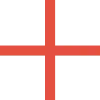ग्रिन पिन – बैंक ऑफ बड़ौदा एटीएम के माध्यम से डेबिट कार्ड का पिन जनरेट करना
ग्रिन पहल बेहतर ग्राहक सेवा की दिशा में एक कदम है, बैंक ऑफ बड़ौदा ने एक और ग्राहक केंद्रित सेवा आरंभ की है, जिसके अंतर्गत कार्डधारक किसी भी बैंक ऑफ बड़ौदा के एटीएम का उपयोग करके डेबिट कार्ड का पिन जनरेट कर सकता है. यह आसान और सुविधाजनक है
किसी भी बैंक ऑफ बड़ौदा एटीएम का उपयोग करके डेबिट कार्ड पिन जनरेट करने के लिए निम्नलिखित आसान स्टेप्स का पालन करें :
- स्टेप 1 किसी भी बैंक ऑफ बड़ौदा एटीएम में अपना डेबिट कार्ड डालें और स्क्रीन पर प्रदर्शित "पिन सेट / रिजनरेट करें " के विकल्प का चयन करें
- स्टेप 2 अगली स्क्रीन पर आपको क्रेडेंशिलय और आपके पंजीकृत मोबाइल नंबर पर प्राप्त सक्रियण पासकोड/ओटीपी दर्ज करने के लिए कहा जाएगा
- स्टेप 3 उपर्युक्त विवरण सफलतापूर्वक दर्ज करने पर अगली स्क्रीन पर आपको वांछित डेबिट कार्ड पिन दर्ज करने के लिए कहा जाएगा. एक बार सफलतापूर्वक दर्ज करने पर अब आपका डेबिट कार्ड उपयोग के लिए तैयार है.
कृपया नोट करें :
- बैंक ऑफ बड़ौदा एटीएम में अपना डेबिट कार्ड पिन सेट / रिसेट करने के लिए आपका मोबाइल नंबर बैंक में पंजीकृत होना आवश्यक है. यदि पहले से मोबाइल नंबर पंजीकृत नहीं है तो कृपया अपनी बैंक ऑफ बड़ौदा शाखा से संपर्क करें
- यदि आप डेबिट कार्ड पिन जनरेट नहीं कर पा रहे हैं तो भौतिक रुप में पिन मेलर प्राप्त करने के लिए अनुरोध हेतु कृपया आपकी शाखा में संपर्क करें या संपर्क केंद्र हेल्पलाइन पर कॉल करें. यहां क्लिक करें
ग्रिन पिन – बैंक ऑफ बड़ौदा संपर्क केंद्र आईवीआर के माध्यम से डेबिट कार्ड पिन जनरेट करना
ग्रिन पहल बेहतर ग्राहक सेवा की दिशा में एक कदम है, बैंक ऑफ बड़ौदा ने एक और ग्राहक केंद्रित सेवा आरंभ की है, जिसके अंतर्गत ग्राहक बैंक ऑफ बड़ौदा संपर्क केंद्र आईवीआर टोल फ्री नंबर 1800 5700 पर कॉल करने के द्वारा डेबिट कार्ड का पिन जनरेट कर सकता है.
संपर्क केंद्र से डेबिट कार्ड पिन जनरेट करने के लिए निम्नलिखित आसान स्टेप्स का पालन करें :
स्टेप 1 – अपने पंजीकृत मोबाइल नंबर से टोल फ्री नंबर 1800 5700 डायल करें.
स्टेप 2 - ‘बैंकिंग सेवाएं और अन्य जानकारी’ के अंतर्गत ‘डेबिट कार्ड पिन पुनः जारी करें’ का चयन करें
स्टेप 3 – डेबिट कार्ड के अंतिम 4 अंक और कार्ड समाप्ति के विवरण दर्ज करें. यदि दर्ज किए हुए विवरण सही होंगे तो पंजीकृत मोबाइल नंबर पर ओटीपी भेजा जाएगा
स्टेप 4 – आपके पंजीकृत मोबाइल नंबर पर प्राप्त ओटीपी दर्ज करें
उपर्युक्त विवरण सफलतापूर्वक दर्ज करने पर आपको वांछित डेबिट कार्ड पिन दर्ज करने के लिए कहा जाएगा।
कृपया किसी के साथ भी अपना पिन, ओटीपी या डेबिट कार्ड विवरण साझा न करें
ग्रिन पिन बॉब वर्ल्ड इंटरनेट (इंटरनेट बैंकिंग) के माध्यम से डेबिट कार्ड पिन जनरेट करना
- बॉब वर्ल्ड में लॉगिन करें.
- "सेवाएं" टैब पर क्लिक करें
- "डेबिट कार्ड पिन सेट / रिसेट करें" पर क्लिक करें
- कस्टमर आईडी का चयन करें और जारी रखें पर क्लिक करें
- जिस डेबिट कार्ड का पिन रिसेट करना है उस डेबिट कार्ड का चयन करें. जन्मतारीख, चयनित डेबिट कार्ड का समाप्ति का माह और वर्ष दर्ज करें तथा जारी रखें पर क्लिक करें
- ओटीपी दर्ज करें जो पंजीकृत मोबाइल नंबर पर भेजा जाएगा
- वेलिडेट ओटीपी पर क्लिक करें
- अब आपके पसंद का कार्ड पिन दर्ज करें
- अब कार्ड पिन पुनः दर्ज करें
- आगे बढ़ें पर क्लिक करें
- अब अपना यूजर आईडी और लेन-देन पासवर्ड दर्ज करें
- तत्काल डेबिट कार्ड पिन सेट हो जाएगा और स्क्रीन पर "आपका डेबिट कार्ड पिन सफलतापूर्वक सेट हो गया है" ऐसा पुष्टी संदेश प्रदर्शित होगा
ग्रिन पिन – बैंक ऑफ बड़ौदा बॉब वर्ल्ड ऐप (मोबाइल बैंकिंग) के माध्यम से डेबिट कार्ड पिन जनरेट करना :
- बॉब वर्ल्ड ऐप में लॉगिन करें
- "डेबिट कार्ड सेवाएं" पर क्लिक करें
- "डेबिट कार्ड पिन सेट करें" पर क्लिक करें
- ग्राहक आईडी के साथ संबद्ध सभी डेबिट कार्ड (ओपन स्टेटस में डेबिट कार्ड) प्रदर्शित होगी जिसके साथ प्रत्येक कार्ड के नीचे सेट पिन का बटन प्रदान किया गया है
- सेट पिन पर क्लिक करें
- ओटीपी दर्ज करें जो पंजीकृत मोबाइल नंबर पर भेजा जाएगा
- अब आपके पसंद का कार्ड पिन दर्ज करें
- अब नए कार्ड पिन की पुष्टि करें
- आगे बढ़ें पर क्लिक करें
- एनपिन दर्ज करें.
- तत्काल डेबिट कार्ड पिन सेट हो जाएगा और स्क्रीन पर "आपका डेबिट कार्ड पिन सफलतापूर्वक सेट हो गया है" ऐसा पुष्टी संदेश प्रदर्शित होगा
महत्वपूर्ण लिंक

-
What are the eligibility criteria?The card can be issued to Individual accounts holder/self-operated savings, current and overdraft accounts. For joint accounts, with operating instructions as ‘either or survivor’ and ‘any one or survivor’ the card can be issued to anyone or all the joint account holders.
-
What are the Debit Card variants, wherein international usage is allowed?Visa Platinum/Contactless.
Baroda VISA Vyapaar..
Master Card Platinum..
RuPay Platinum/Contactless..
RuPay Select..
Master Card World (Baroda Radiance). -
My Debit Card doesn’t work for online or international transactions.As per recent guidelines, at the time of issue/re-issue/renewal, all the debit card will be enabled for use only at contact-based points of usage [viz. ATMs and Point of Sale (PoS) devices] within India. Existing cards which have never been used for online/international/contactless transactions shall be mandatorily disabled for this purpose. Now, to enable the channels, through BOB ATM/Baroda M-Connect Plus (Mobile Banking)/bob World Internet (Internet Banking)/IVR.
Kindly use your card for first transaction on BOB ATM or Green PIN generation through BOB ATM/Baroda M-Connect Plus (Mobile Banking)/bob World Internet (Internet Banking)/IVR and then try of online transactions. -
What are the different types of Debit Cards issued by Bank of Baroda ?Bank is issuing different types of Debit Cards in co-ordination with Visa, MasterCard and RuPay. To know the details of different card variants being issued by Bank, please refer to ATM/Debit Card section on our bank’s website Click
-
Is there any Fee for the issuance of Debit Card?The fees are subject to change from time to time at the sole discretion of Bank/RBI etc. For service charges related queries, please refer to Debit Card section on our bank’s website. For charges, please Click here.
-
Can a fresh Debit Card issued in lieu of a lost/damaged card and what is the amount to be charged?Yes, Rs. 200 + Tax is charged for replacement of damaged card/lost card.
-
How many accounts maximum can be linked to my Debit Card and what is the procedure?A maximum of 9 accounts held in the same name and same capacity can be linked to a Debit Card. Please submit request for linking of multiple accounts on your Debit Card to your base branch.
-
My Debit Card doesn’t work on ATMs. Why?Debit Card does not work on ATMs due to some of the following reasons:
Your debit card may be blocked.
You may not have swiped the card properly.
Your card might have got damaged/deteriorated due to which it is not accepted by ATM where the card reader may be weak. In such case you may try at another ATM and if still does not work, request for a new card to your branch/contact centre.
Your account may be inoperative or frozen at branch level due to some reason. Please contact your branch to know the account status.
You may be using the wrong PIN.
Connectivity from the ATM has failed. In such case please try after some time or use another ATM. -
How many transactions for Current Account holders at other bank’s ATM Machine are free?No transactions are free.
-
How many attempts of wrong ATM PIN will lead to blocking of a Debit Card?Soft blocking : After 3 attempts of wrong pin in a DAY (within 24 hrs.) debit card will be blocked for next 24 hrs.
Hard Blocking: After 12 attempts of wrong pin in a MONTH debit card will be blocked permanently. -
Which of the following modes can be used for hot listing of Debit Card by the customer?Contact Centre/toll free numbers 1800 5700.
Mobile Banking (M Connect).
WhatsApp Banking.
Net Banking (bob World Internet)
Base Branch.