
What to Do When You Forget Your ATM PIN
01 Jul 2024
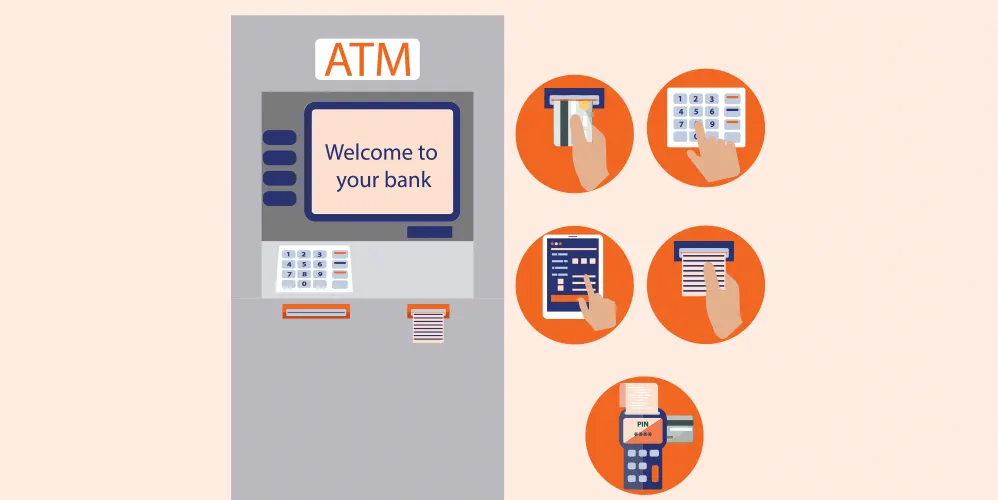
Table of Content
Your ATM Personal Identification Number (PIN) is like the key to your bank account. It’s a vital piece of information that safeguards your funds and ensures that only you can access them. Memorizing your PIN is crucial for security reasons, but we all know that memory lapses can occur, which is why it is important to make sure that your ATM pin is simple and can be easily recalled by you.
What to Do When You Forget Your ATM PIN?
Stay Calm: The first step when you realize you’ve forgotten your ATM PIN is to stay calm. Panicking won’t help the situation and might even cloud your judgment. Take a deep breath and assess the steps you need to take to rectify the situation.
How to change ATM PIN at an ATM?
If you find yourself at the ATM and realize you've forgotten your PIN after inserting your card, don't panic. Simply select the "Forgot PIN" or "Regenerate ATM PIN" option on the menu. This will prompt you to enter your registered mobile number, which will then trigger an OTP sent to that number. Input the OTP on the screen, and you'll be directed to choose a new PIN. The reset process through this method is instant, allowing you to withdraw cash as soon as the new PIN is set.
Also Read: A Step-by-Step Guide to Setting Your New ATM Card PIN
Resetting Your ATM PIN Online
Most banks offer the convenience of resetting ATM PINs quickly through their Net banking platforms. If you're registered for Net banking services, simply log in via your smartphone, navigate to the cards section, and select "Instant PIN Generation." You'll be prompted to provide your card details, CVV number , and expiry date. Following this, an OTP will be sent to your registered mobile number to verify your identity. Once authenticated, you can enter a new PIN of your choice and confirm it.
Resetting Your ATM PIN via Mobile Banking App
If your bank has a mobile app, you may be able to reset your ATM PIN directly from your smartphone. Mobile apps often offer convenient features, including PIN management, to make banking tasks easier for customers. Check if your bank’s app provides this functionality and proceed accordingly.
Things to Remember While Resetting ATM PIN
Choose a strong PIN :
When resetting your PIN, choose a combination that is unique and not easily guessable. Avoid using obvious combinations like your birthdate or sequential numbers.
Memorize your PIN :
Once you've set your new PIN, memorize it. Do not write it down or share it with anyone.
Keep it private :
Never share your PIN with anyone, including friends, family, or bank employees. Banks will never ask for your PIN, so if someone requests it, it's likely a scam.
Change it regularly :
Consider changing your PIN regularly for added security.
Also Read: How to Insert ATM Card into an ATM Machine?
Conclusion
Forgetting your ATM PIN can be a stressful experience, but it’s important to remain calm and take proactive steps to resolve the issue. By following the guidelines outlined in this detailed guide, you can reset your ATM PIN with ease and regain access to your funds securely. Remember to prioritize security at all times and safeguard your PIN to prevent future mishaps. With the right approach, you’ll be back to accessing your funds hassle-free in no time.
FAQs
Q: What should I do if I forget my ATM PIN?
A: If you forget your ATM PIN, you can reset the PIN at an ATM, through net banking or mobile banking.
Q: How can I reset my ATM PIN if I've forgotten it?
A: You can reset the PIN at an ATM, through net banking or mobile banking.
Q: What information do I need to reset my ATM PIN Through ATM Machine?
A: You just need your ATM Card and registered mobile number and account Number to reset your ATM PIN.
Q: Can I reset my ATM PIN at an ATM machine?
A: Yes, you can reset your ATM PIN through an ATM Machine.
Q: How long does it take to reset an ATM PIN?
A: If you use any of the above-mentioned methods, your ATM PIN will reset immediately.
Q: Is there a fee for resetting my ATM PIN?
A: No, it’s not chargeable.
Q: How can I prevent forgetting my ATM PIN in the future
A: Make sure that your ATM PIN is memorable. Memorize it thoroughly and avoid writing it down.
Need to reset your ATM PIN? Use our Nearby ATM Locator to find an ATM for quick assistance
Popular Articles
Tag Clouds
Related Articles



What is CVV on a Debit Card? Understanding Its Importance and Security Features


How to Update Your FASTag KYC: Step-by-Step Guide for Online & Offline Methods



The Importance of Pension Funds: Secure Your Future with Steady Retirement Income


-
Disclaimer
The contents of this article/infographic/picture/video are meant solely for information purposes and do not necessarily reflect the views of Bank of Baroda. The contents are generic in nature and for informational purposes only. It is not a substitute for specific advice in your own circumstances. Bank of Baroda and/ or its Affiliates and its subsidiaries make no representation as to the accuracy; completeness or reliability of any information contained herein or otherwise provided and hereby disclaim any liability with regard to the same. The information is subject to updation, completion, revision, verification and amendment and the same may change materially. The information is not intended for distribution or use by any person in any jurisdiction where such distribution or use would be contrary to law or regulation or would subject Bank of Baroda or its affiliates to any licensing or registration requirements. Bank of Baroda shall not be responsible for any direct/indirect loss or liability incurred by the reader for taking any financial decisions based on the contents and information mentioned. Please consult your financial advisor before making any financial decision.
Understanding Fixed Deposit Benefits for Senior Citizens: A Complete Guide
For senior citizens, securing financial stability and earning a reliable income from their savings is crucial. Fixed deposits (FDs) are one of the most popular investment options for this demographic due to their safety and assured returns. This guide explores the fixed deposit interest for senior citizens, the features of these deposits, their financial benefits, comparisons with other investment options, and tips on choosing the right FD.
Unlocking Financial Efficiency: How Cash Management Services Transform Banking
In the dynamic world of finance, Cash Management Services play a pivotal role in helping businesses maintain liquidity, optimize cash flow, and ensure smooth financial operations. Banks offer these services to manage their clients' cash transactions efficiently. This blog delves into the nuances of cash management services, highlighting their importance, types, functioning, and benefits.

