
A Step-by-Step Guide to Setting Your New ATM Card PIN
30 Nov 2023

Table of Content
If you've recently received your ATM card and are unsure about how to set your PIN, you've come to the right place. Setting up a new ATM card PIN is a crucial step in securing your financial transactions and protecting your hard-earned money. In this step-by-step guide, we will walk you through the process of setting a PIN for your new ATM card. From understanding what an ATM card PIN is to ensuring its security, we've got you covered. So, let's dive in and learn how to set your PIN for a new ATM card.
What is an ATM Card PIN?
Before we jump into the guide, let's briefly understand what an ATM card PIN is. PIN stands for Personal Identification Number, which acts as a password or an access code to your ATM card. It is a unique four-digit code that you enter when using your card for transactions or accessing cash from an ATM. Your PIN serves as a key to authorize transactions and acts as a protective layer against unauthorized access.
Why You Should Set Your PIN Immediately:
Setting your new ATM card PIN as soon as you receive it is crucial for several reasons. Firstly, it allows you to have control over your account and ensures that no one else can access your funds without your knowledge. Secondly, setting your PIN immediately enables you to make transactions and withdraw cash conveniently without any delays. By following this simple step, you can enjoy a seamless banking experience while safeguarding your financial well-being.
How to Set Your PIN for a New ATM Card:
Now that we understand the significance of setting your PIN, let's move on to the step-by-step process of how to set your new ATM card PIN.
Step 1: Step 1: Activate Your Card:
The first step is to activate your ATM card. You can usually activate your card by calling the customer care number provided by your bank or by visiting the nearest branch. Follow the instructions provided to activate your card successfully.
Step 2: Choose Your PIN:
Once your card is activated, it's time to set your PIN. Locate the nearest ATM machine and insert your card into the designated slot. Enter your temporary PIN or OTP provided by the bank and select the "Change PIN" option. Follow the on-screen instructions to set a new four-digit PIN of your choice. Choose a PIN that is easy for you to recall but hard for others to predict. The use of easily recognizable numbers, such as birthdates, phone numbers, or sequential numbers, should be avoided.
Step 3: Change Your PIN If Necessary:
In some cases, you might want to change your PIN after using it for a while. To do so, visit the nearest ATM and follow the same process mentioned in Step 2. Choose the "Change PIN" option and enter your existing PIN. Then, enter your desired new PIN and confirm it. Ensure that you remember the new PIN to avoid any inconvenience while making transactions in the future.
Also Read : How To Activate Debit Card?
Tips for Keeping Your PIN Secure:
While setting your ATM card PIN is important, it's equally crucial to keep it secure. Here are some tips to ensure the safety of your PIN:
1. Memorize your PIN:
Avoid writing down or disclosing your PIN with anyone. Memorize it to reduce the possibility of unauthorized access to your funds.
2. Be discreet:
When entering your PIN at an ATM or a retail store, shield the keypad with your other hand to prevent anyone from seeing the digits you enter.
3. Regularly change your PIN:
Consider changing your PIN periodically to enhance security. This practice can help safeguard your account even if your PIN gets compromised.
4. Beware of phishing attempts:
Be cautious of fraudulent emails, calls, or messages asking for your PIN. Banks will never ask for your PIN or personal details via such channels.
Also Read : Check How to withdraw cash from UPI ATM
Conclusion:
Setting your new ATM card PIN is a crucial step in securing your finances and protecting your bank account. By taking this crucial step, you are protecting your financial interests and ensuring a secure banking experience. Remember to follow the tips mentioned above to keep your PIN secure and confidential. Your PIN is the key to accessing your funds, so treat it with utmost care. Stay vigilant, and enjoy the convenience and peace of mind that comes with secure transactions. Happy banking!
Ready to set up your new PIN? Visit the closest ATM machine for easy access to your account anytime, anywhere
Popular Articles
Tag Clouds
Related Articles



What is CVV on a Debit Card? Understanding Its Importance and Security Features


How to Update Your FASTag KYC: Step-by-Step Guide for Online & Offline Methods


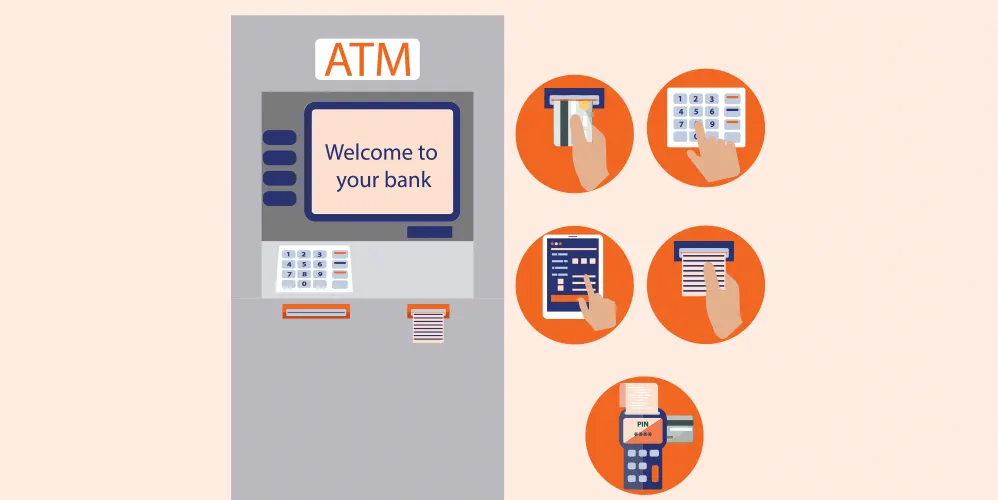

The Importance of Pension Funds: Secure Your Future with Steady Retirement Income

-
Disclaimer
The contents of this article/infographic/picture/video are meant solely for information purposes and do not necessarily reflect the views of Bank of Baroda. The contents are generic in nature and for informational purposes only. It is not a substitute for specific advice in your own circumstances. Bank of Baroda and/ or its Affiliates and its subsidiaries make no representation as to the accuracy; completeness or reliability of any information contained herein or otherwise provided and hereby disclaim any liability with regard to the same. The information is subject to updation, completion, revision, verification and amendment and the same may change materially. The information is not intended for distribution or use by any person in any jurisdiction where such distribution or use would be contrary to law or regulation or would subject Bank of Baroda or its affiliates to any licensing or registration requirements. Bank of Baroda shall not be responsible for any direct/indirect loss or liability incurred by the reader for taking any financial decisions based on the contents and information mentioned. Please consult your financial advisor before making any financial decision.
What is a Bank Statement - Meaning, Features and Benefits
In today's financial landscape, it's essential for everyone to understand what bank statements are. whether you're an individual managing your personal finances or a business handling transaction. Essentially, a bank statement is like a detailed report for your bank account. It records every money move you make—like deposits, withdrawals, transfers, and any fees—over a specific period, giving you a clear picture of your financial situation. This article aims to delve into the meaning, features, and benefits of a bank statement, highlighting their importance in managing money effectively in today's financial landscape.
Step-by-Step Guide: How to Insert ATM Card into an ATM Machine?
Learn how to securely insert your ATM card into an ATM machine with the Bank of Baroda step-by-step guide. Discover why it is important to insert your card, the processes that occur during card insertion, and essential safety tips for using ATMs.

