
Step-by-Step Guide: How to Insert ATM Card into an ATM Machine?
29 Nov 2023

Table of Content
Using an ATM machine has become a convenient way to access our bank accounts and perform various financial transactions. One of the essential steps in using an ATM is inserting your ATM card into the machine. In this step-by-step guide, we will walk you through the process of inserting your ATM card into an ATM machine, ensuring a smooth and secure experience.
What is an ATM Machine?
An Automated Teller Machine (ATM) is a device provided by banks to allow customers to carry out financial transactions without the need for a teller or bank employee. It acts as a self-service banking outlet that is available 24/7, where customers can withdraw cash, deposit money, check their account balance, transfer funds, and perform other banking operations.
Why do You Need to Insert Your ATM Card into an ATM Machine
When you insert your ATM card, several crucial operations take place that facilitate secure and accurate transactions:
- Card Identification: The ATM machine needs to identify your card to establish a connection with your bank account. The magnetic stripe or chip on your card contains unique data, including your account number, which is read by the ATM machine's card reader.
- Authentication: After identifying your card, the ATM machine initiates an authentication process to ensure that you are the legitimate cardholder. This involves verifying the information stored on your card's magnetic stripe or chip, such as the PIN (Personal Identification Number) associated with your account.
- Secure Communication: Once your card is authenticated, the ATM machine establishes a secure communication channel with your bank or financial institution. This communication ensures the confidentiality and integrity of the data exchanged during the transaction.
- Access to Account Information: By inserting your ATM card, you grant the ATM machine permission to access your account information securely. This allows you to perform various transactions, such as withdrawing cash, checking your account balance, transferring funds, or making deposits.
- Transaction Processing: If the transaction is authorized, the ATM machine proceeds to process the requested transaction. For cash withdrawals, the machine dispenses the requested amount, reducing the corresponding balance in your account. Other transactions, such as balance inquiries or transfers, are processed similarly.
Also Read: Check How to withdraw cash from UPI ATM
How to Insert Your ATM Card into an ATM Machine
- Locate an ATM Machine: Find a nearby ATM machine that belongs to your bank or a partner bank. This ensures compatibility and minimizes transaction fees.
- Approach the ATM Machine: Walk up to the ATM machine and make sure no one suspicious is nearby. Maintain privacy by shielding the keypad as you enter your PIN.
- Insert Your ATM Card: Locate the card slot on the ATM machine. It is usually situated on the right side of the screen. Take your ATM card and gently insert it into the card slot, ensuring the magnetic strip or chip faces down and is properly aligned with the machine's card reader. If the ATM is chip-enabled, it will prompt you to insert the card again and leave it inserted. The ATM will clamp down on your chip card to hold it in place until the transaction is complete.
- Follow the On-Screen Instructions: Pay attention to the instructions displayed on the ATM screen. The screen will guide you through the transaction process, including selecting the type of transaction, entering the desired amount, or choosing specific account options.
- Authorize Your Transaction: Once you have completed the required steps for your transaction, the ATM machine may prompt you to enter your Personal Identification Number (PIN). Enter your PIN using the keypad provided. Be cautious of your surroundings and ensure that no one can see your PIN.
- Complete the Transaction: After entering your PIN, the machine will process your request. If your transaction involves cash withdrawal, the ATM will dispense the requested amount. For other transactions, the machine will carry out the necessary operations and provide you with a printed receipt for your records.
- Retrieve Your ATM Card: After completing your transaction, the machine will return your ATM card. Gently pull the card out of its slot when prompted or when the machine displays a message instructing you to remove it. Ensure that you take your card before leaving the ATM area.
Safety Tips for Using ATMs
- Choose Well-Lit and Crowded Locations: Whenever possible, use ATMs located in well-lit and busy areas. This helps deter potential criminals and ensures that there are witnesses around.
- Protect Your PIN: While entering your PIN, cover the ATM keypad with your hand or body to prevent others from seeing it. PINs that are easily guessable, such as birthdays or consecutive numerals, should be avoided.
- Be Aware of Your Surroundings: Stay vigilant and be aware of any suspicious individuals or activities around the ATM. If you feel uncomfortable or notice anything unusual, it's best to find another ATM or return at a different time.
- Keep Your Card Safe: Always keep your ATM card in a secure place, such as a wallet or a cardholder. Avoid lending it to others and never leave it unattended.
- Regularly Check Your Bank Statements: Keep track of your funds by examining your bank statements on a regular basis. Any unauthorized transactions should be reported to your bank right away.
Also Read: Decoding ATM: Full Form, Meaning, and Usage Explained
Conclusion
Congratulations! You've successfully mastered the art of inserting your ATM card into an ATM machine. By following this step-by-step guide and incorporating the safety tips, you can confidently navigate the world of ATMs while safeguarding your finances. Remember, the ATM machine is a gateway to convenience, but it is essential to prioritize your security at all times. So go forth, insert your ATM card with confidence, and embark on your financial journey with ease!
Popular Articles
Tag Clouds
Related Articles



What is CVV on a Debit Card? Understanding Its Importance and Security Features


How to Update Your FASTag KYC: Step-by-Step Guide for Online & Offline Methods


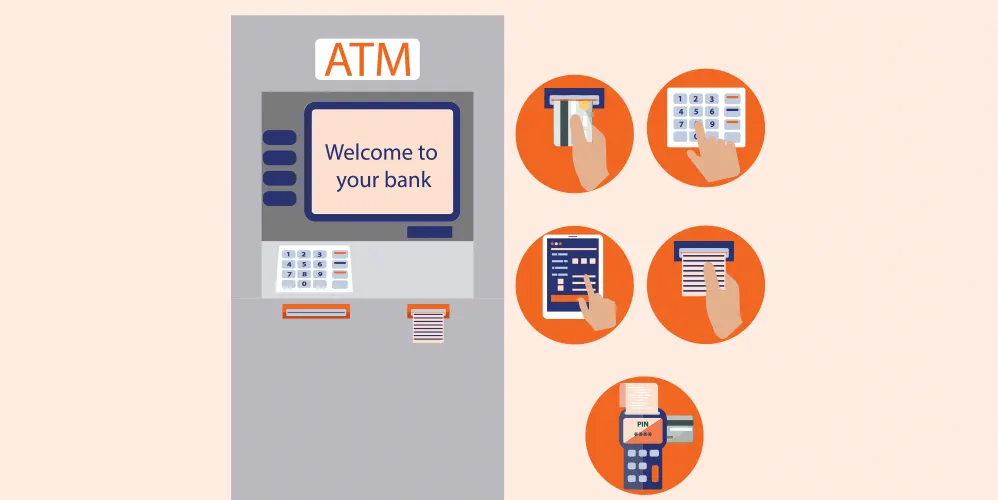

The Importance of Pension Funds: Secure Your Future with Steady Retirement Income

-
Disclaimer
The contents of this article/infographic/picture/video are meant solely for information purposes and do not necessarily reflect the views of Bank of Baroda. The contents are generic in nature and for informational purposes only. It is not a substitute for specific advice in your own circumstances. Bank of Baroda and/ or its Affiliates and its subsidiaries make no representation as to the accuracy; completeness or reliability of any information contained herein or otherwise provided and hereby disclaim any liability with regard to the same. The information is subject to updation, completion, revision, verification and amendment and the same may change materially. The information is not intended for distribution or use by any person in any jurisdiction where such distribution or use would be contrary to law or regulation or would subject Bank of Baroda or its affiliates to any licensing or registration requirements. Bank of Baroda shall not be responsible for any direct/indirect loss or liability incurred by the reader for taking any financial decisions based on the contents and information mentioned. Please consult your financial advisor before making any financial decision.
A Step-by-Step Guide to Setting Your New ATM Card PIN
Find out how to generate your ATM card PIN with the Bank of Baroda's step-by-step guide. Explore the activation process, choose a secure PIN, and get tips on keeping it safe. Read more about generating a new ATM PIN here!
How to Withdraw Cash from Your Credit Card at an ATM: Step-by-Step Instructions
Learn how to withdraw money from your credit card at an ATM with Bank of Baroda. Our step-by-step guide will walk you through fees, the process, withdrawal limits, card PINs & more to ensure a successful transaction
