
फास्टैग रिचार्ज करें: ईजी टॉप-अप करने के लिए स्टेप-बाइ-स्टेप गाइड
13 सितम्बर 2024

Table of Content
परिचय
फास्टैग भारत की इलेक्ट्रॉनिक टोल संग्रह प्रणाली है, जिसे राजमार्गों पर टोल की भुगतान प्रक्रिया को आसान बनाने के लिए शुरू किया गया है। रेडियो फ्रीक्वेंसी आइडेंटिफिकेशन (RFID) तकनीक का उपयोग करते हुए, टोल प्लाजा पर वाहन को बिना रुके प्रीपेड या लिंक खाते से टोल शुल्क की स्वचलित कटौती करने के लिए सक्षम किया गया है।
फास्टैग को वाहन की विंडस्क्रीन पर फिक्स किया जाता है और वाहन के टोल गेट से गुजरने पर इसे स्कैन किया जाता है । यह प्रणाली न केवल टोल प्लाजा पर ट्रैफिक और वेटिंग में लगने वाले समय को भी कम करती है , बल्कि कैशलेस लेनदेन को भी बढ़ावा देती है, इससे इसकी दक्षता में भी बढ़ोतरी होती है। भारत में सभी वाहनों के लिए फास्टैग अनिवार्य है, जिससे डिजिटल भुगतान को बढ़ावा मिलता है और सड़क से यात्रा करने का अनुभव ओर बेहतर हो जाता है।
फास्टैग रिचार्ज कैसे करें
सुविधानुसार, आपके FASTag को रिचार्ज करने के कई रास्ते हैं । आइए कुछ तरीकों पर नज़र डालते हैं।
इंटरनेट बैंकिंग के माध्यम से रिचार्ज
इंटरनेट बैंकिंग, आपके FASTag को रिचार्ज करना सबसे सुविधाजनक माध्यमों में से एक है। इससे संबंधित स्टेप बाई स्टेप गाइड दिया गया है:-
स्टेप 1: इंटरनेट बैंकिंग पोर्टल पर लॉग इन करें ।
स्टेप 2: 'रिचार्ज' या 'बिल भुगतान' वाले अनुभाग पर जाएं।
स्टेप 3: विकल्पों की सूची से 'फास्टैग रिचार्ज' चुनें।
स्टेप 4: अपना फास्टैग जारी करने वाला बैंक चुनें।
स्टेप 5: अपना वाहन नंबर दर्ज करें।
स्टेप 6: उतनी राशि ही प्रविष्ट करें जितना आप रिचार्ज करना चाहते हैं और भुगतान करे।
मोबाइल बैंकिंग ऐप्स द्वारा
स्मार्टफोन के बढ़ते प्रयोग के साथ, मोबाइल बैंकिंग ऐप आज वित्तीय प्रबंधन के लिए आवश्यक टूल बन गया है। अपने FASTag को रिचार्ज करने के लिए इनका प्रयोग कैसे करें, उसके बारे में बताया गया है:
चरण 1: अपने बैंक का मोबाइल बैंकिंग ऐप खोलें।
चरण 2 : 'रिचार्ज' या 'बिल भुगतान' अनुभाग पर जाएं।
चरण 3 : 'फास्टैग रिचार्ज' चुनें।
चरण 4 : अपना फास्टैग जारी करने वाला बैंक चुनें।
चरण 5 : अपना वाहन नंबर दर्ज करें।
चरण 6 : रिचार्ज राशि दर्ज करें और भुगतान के लिए आगे बढ़ें।
यह भी पढ़ें: 10 ऐसे FASTag नियम जिसे आपको जरूर जानना चाहिए
यूपीआई (एकीकृत भुगतान इंटरफ़ेस) का उपयोग करके
UPI आपके FASTag को रिचार्ज करने का, त्वरित और विशेष माध्यम है। UPI के माध्यम से रिचार्ज करने के लिए इन चरणों का पालन करें:
चरण1: कोई भी UPI-सक्षम ऐप जैसे Google Pay, PhonePe या Paytm खोलें ।
चरण 2 : netc.vehicle पंजीकरण संख्या@tag जारीकर्ता हैंडल” पर स्थानांतरित/भुगतान करें ।
चरण 3: राशि दर्ज करें और भुगतान के लिए अपनी UPI आईडी चुनें।
फास्टैग जारी करने वाले बैंक की वेबसाइट का प्रयोग करें
जारीकर्ता बैंक की वेबसाइट से सीधे रिचार्ज करना आसान है और अक्सर FASTag उपयोगकर्ताओं के लिए अनुकूलित सेवाएं प्रदान करता है। इसे करने का तरीका इस प्रकार है:
चरण 1 : FASTag जारी करने वाले बैंक की आधिकारिक वेबसाइट पर जाएं ।
चरण 2 : अपने क्रेडेंशियल के साथ लॉग इन करें।
चरण 3 'फास्टैग' अनुभाग पर जाएं।
चरण 4 'रिचार्ज फास्टैग' चुनें।
चरण 5 : आवश्यक विवरण जैसे वाहन संख्या या फास्टैग खाता संख्या एवं रिचार्ज राशि दर्ज करें।
चरण 6 : डेबिट कार्ड या क्रेडिट कार्ड के माध्यम से भुगतान करें ।
डिजिटल वॉलेट के माध्यम से रिचार्ज करें
पेटीएम , फोनपे और अमेज़न पे जैसे डिजिटल वॉलेट आपके फास्टैग को रिचार्ज करने के लिए उपयोगकर्ता के अनुकूल इंटरफ़ेस प्रदान करते हैं। इसे कैसे करें:
चरण 1 : अपने मोबाइल डिवाइस पर डिजिटल वॉलेट ऐप खोलें।
चरण 2 : 'फास्टैग रिचार्ज' विकल्प पर जाएं।
चरण 3 : अपना जारीकर्ता बैंक चुनें।
चरण 4 : अपना वाहन नंबर या फास्टैग खाता संख्या और रिचार्ज करने की राशि दर्ज करें।
चरण 5 : अपने वॉलेट बैलेंस या लिंक किए गए बैंक खाते का उपयोग करके भुगतान की पुष्टि करें।
यह भी पढ़ें : अपने वाहन के लिए FASTag कैसे प्राप्त करें इसे जानिए
बाधारहित रिचार्ज अनुभव के लिए अतिरिक्त सुझाव
1. अपने फास्टैग बैलेंस की नियमित निगरानी करें:
अपने फास्टैग बैलेंस को नियमित रूप से चेक करते रहें ताकि टोल प्लाजा पर आपको कभी भी अपर्याप्त बैलेंस की समस्या का सामना न करना पड़े। अधिकांश बैंक और डिजिटल वॉलेट बैलेंस चेक करने की सुविधा देते हैं।
2. ऑटो- रिचार्ज सेट अप करें:
कुछ बैंक और डिजिटल वॉलेट, ऑटो-रिचार्ज सुविधा देते हैं जो आपके FASTag को तब अपने आप रिचार्ज कर देता है जब बैलेंस एक निश्चित सीमा से कम हो जाता है। यह सुनिश्चित करता है कि यात्रा के दौरान आपके पास कभी भी पैसे खत्म न हों।
3. लेन-देन का रिकॉर्ड रखें:
अपने रिचार्ज ट्रांजेक्शन का रिकॉर्ड हमेशा रखें। टोल कटौती से संबंधित किसी भी विसंगति या विवाद के मामले में यह मददगार हो सकता है।
4. ग्राहक सहायता:
अपने FASTag जारीकर्ता द्वारा प्रदान किए गए ग्राहक सहायता विकल्पों से स्वंय किसी भी समस्या या प्रश्न के मामले में, सहायता तक त्वरित पहुँच होने से समय की बचत हो सकती है और असुविधा से बचा जा सकता है।
5. सुरक्षा एवं बचाव:
यह सुनिश्चित करें कि आप रिचार्ज के लिए सुरक्षित चैनल का उपयोग कर रहे हैं। किसी भी सुरक्षा उल्लंघन को रोकने के लिए वित्तीय लेनदेन करते समय सार्वजनिक वाई-फाई नेटवर्क का उपयोग करने से बचें।
निष्कर्ष
अपने FASTag को रिचार्ज करना एक सरल प्रक्रिया है जिसमें कई सुविधाजनक विकल्प उपलब्ध हैं। चाहे आप इंटरनेट बैंकिंग, मोबाइल ऐप, UPI, जारी करने वाली बैंक वेबसाइट या डिजिटल वॉलेट पसंद करते हों, प्रत्येक विधि यह सुनिश्चित करने के लिए डिज़ाइन की गई है कि आपका FASTag फंडेड रहे, जिससे भारत के राजमार्गों पर सुगम और परेशानी मुक्त यात्रा हो सके। इस गाइड में बताए गए चरणों और सुझावों का पालन करके, आप सुनिश्चित कर सकते हैं कि आपकी यात्रा निर्बाध और कुशल बनी रहे। सुरक्षित यात्रा करे!
Popular Articles
Related Articles


What is CVV on a Debit Card? Understanding Its Importance and Security Features


How to Update Your FASTag KYC: Step-by-Step Guide for Online & Offline Methods


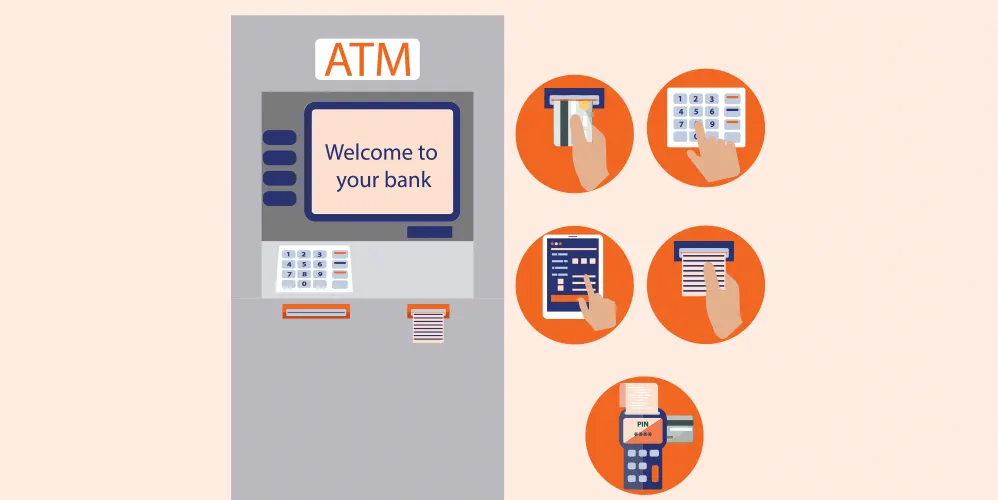

The Importance of Pension Funds: Secure Your Future with Steady Retirement Income


-
डिस्क्लेमर
इस लेख/इन्फोग्राफिक/चित्र/वीडियो की सामग्री का उद्देश्य केवल सूचना से है और जरूरी नहीं कि यह बैंक ऑफ बड़ौदा के विचारों को प्रतिबिंबित करे। सामग्री प्रकृति में सामान्य हैं और यह केवल सूचना मात्र है। यह आपकी विशेष परिस्थितियों में विशिष्ट सलाह का विकल्प नहीं होगा । बैंक ऑफ बड़ौदा और/या इसके सहयोगी और इसकी सहायक कंपनियां सटीकता के संबंध में कोई प्रतिनिधित्व नहीं करती हैं; यहां निहित या अन्यथा प्रदान की गई किसी भी जानकारी की पूर्णता या विश्वसनीयता और इसके द्वारा उसी के संबंध में किसी भी दायित्व को अस्वीकार करें। जानकारी अद्यतन, पूर्णता, संशोधन, सत्यापन और संशोधन के अधीन है और यह भौतिक रूप से बदल सकती है। इसकी सूचना किसी भी क्षेत्राधिकार में किसी भी व्यक्ति द्वारा वितरण या उपयोग के लिए अभिप्रेत नहीं है, जहां ऐसा वितरण या उपयोग कानून या विनियमन के विपरीत होगा या बैंक ऑफ बड़ौदा या उसके सहयोगियों को किसी भी लाइसेंसिंग या पंजीकरण आवश्यकताओं के अधीन करेगा । उल्लिखित सामग्री और सूचना के आधार पर किसी भी वित्तीय निर्णय लेने के लिए पाठक द्वारा किए गए किसी भी प्रत्यक्ष/अप्रत्यक्ष नुकसान या देयता के लिए बैंक ऑफ बड़ौदा जिम्मेदार नहीं होगा । कोई भी वित्तीय निर्णय लेने से पहले अपने वित्तीय सलाहकार से सलाह जरूर लें।
How to Update Your FASTag KYC: Step-by-Step Guide for Online & Offline Methods
Keeping your FASTag KYC information up to date is important. KYC, which stands for Know Your Customer, helps verify your identity and ensures secure transactions. When you first get FASTag, you provide KYC details. If this information changes, such as your address or ID number, you should update it with your bank as soon as possible. Before we delve into how to update KYC in FASTag, let us understand what FASTag is.
What is CVV on a Debit Card? Understanding Its Importance and Security Features
Whenever you purchase something online using a Debit Card, you will find a field requesting for CVV. The full form of CVV is the Card verification value. Debit cards have CVVs, and you can find the three digit number typed on the back side of the card. Flip the card around and the CVV number can be found below the magnetic strip. The first three of four digits of the CVV are hidden by the magnetic strip and the last three are visible. People are likely to get confused between CVV and PIN, but these are two different numbers and are required for different purposes. For completing any online transaction CVV is a must as it ensures secure transactions preventing risks and frauds. So let us help you understand the function of CVV.

