
UAN नंबर पर संपूर्ण मार्गदर्शिका
10 अगस्त 2022

Table of Content
Contributing a small amount from your monthly salary to a provident fund account can help you build a financial corpus that can support your lifestyle after retirement. The employer and the employee are both required to contribute equally to the EPF (Employees Provident Fund). The employee is required to invest 12% of their basic salary in the employee provident fund account. While the employer pays the same amount of money, their contribution is divided into two parts. Out of these parts, 3.67% of the 12% paid by the employer go towards the employee’s provident fund account and the remaining 8.33% go to the employee’s pension scheme.
You can access your EPF account with the help of your employer or you can do it independently by making use of the UAN number.
What is UAN Number?
The UAN full form is Unique Account Number. It is a 12-digit code that helps you access your Employee Provident Fund (EPF) account. The UAN can help access various services linked to your EPF account such as checking your PF account balance, applying for a PF loan or withdrawing money from your PF account. It is assigned to you by the EPFO (Employee Provident Fund Organization) through your employer at the time of subscription. The UAN remains the same regardless of the jobs you change and hence, it can help you get independent access to your provident fund account. Whenever you change your job, the EPFO generates a new EPF account ID and links it to your UAN. This way you do not have to create new PF accounts every time you switch your job and enables you to view and reconcile your EPF account history quite conveniently.
How to find UAN Number?
If you are wondering how to know UAN number, here are two ways to do so:
- Find your UAN through the employer
- Find your UAN through the UAN portal
You can find the UAN linked to your PF account by checking the salary slips provided by your employer. Alternatively, you can also contact the HR of your company to find your PF UAN number.
If, due to any reason, you are unable to find out your UAN through your employer, you can find the same using a UAN portal. All you must do is follow the steps listed below to receive your UAN number on your registered mobile number.
- Step 1
- Step 2
- Step 3
- Step 4
- Step 5
- Step 6
Visit the UAN member portal. The web address of the portal is - https://unifiedportal-mem.epfindia.gov.in/memberinterface/ .
Click on the ‘Know Your UAN’ tab and enter your registered mobile number and captcha.
Click on the ‘Request OTP’ button and enter the code.
Once you have entered the OTP on the portal, you will be redirected to a page where you will need to enter your date of birth and details of either your PAN card, Aadhaar card or member ID. After you have entered all the required information, click on the ‘Show My UAN’ button.
Once you have clicked on the ‘Show My UAN’ button, one more OTP will be sent to your registered mobile number. Enter the one-time password into the online form and click on the ‘Validate OTP and get UAN’ button.
The UAN linked to your PF account will sent to your registered mobile number.
What are the Features and Benefits of UAN?
The introduction of UAN has made it easy for employers to verify employee details. The EPFO also uses the UAN to keep track of the multiple job changes of the employee. The UAN has helped EPFO to extract the bank account and KYC details of the member without any assistance from the employer. This has helped employees to get independent access to their PF accounts and has made it easy for them to withdraw money online. The UAN also ensures that the employer cannot access or avoid paying the employee their PF money. The unique number has further centralised the data of employees present throughout the country; hence, making it easy for the EPFO to maintain records.
How to Generate UAN Number?
If you are wondering how to get UAN number, do not worry for it is typically generated by the employer on behalf of the employee. The UAN number can be generated by the employer by following the steps given below:
- Step 1
- Step 2
- Step 3
- Step 4
- Step 5
Visit the EPF’s employer portal and login with your establishment’s login id and password.
Go to the Member section and click on the ‘Register Individual’ tab.
Enter the required information about the employee such as their DOB, PAN card number, Aadhaar card number, bank details and other such data as needed.
Go to the ‘Approval’ section and approve all the details.
After you have approved the details, a new UAN is generated by the EPFO. The employer can then link the newly generated UAN to the PF account of the employee.
What are the Documents Required to Generate UAN?
The following documents are required for UAN activation and generation:
- ID proof such as driving license, passport, or voter ID
- Address proof such as a utility bill that is older than 3 months, driving license, or rent/lease agreement.
- PAN card
- Aadhaar card
- ESIC card
- Bank details such as bank account number, IFSC code, and branch name.
How do you Activate The UAN?
After the UAN has been generated, it is important to activate it as well. Here are the steps to activate your UAN:
- Step 1
- Step 2
- Step 3
- Step 4
Visit the EPFO website and click on the ‘Activate UAN’ button under the tab named ‘Important Links’.
You will then be required to either enter your UAN, member ID, Aadhaar card number, or PAN card number. You will also be required to provide information about yourself such as your name, mobile number, date of birth and email ID.
After you have entered all the required details, click on the ‘Get Authorization PIN’ button. Doing this will help you receive an OTP on your registered mobile number.
You will then be required to enter the PIN received on your mobile number and click on the ‘Validate OTP and Activate UAN’ button. Consequently, your UAN will be activated.
How to Link UAN with Aadhaar card?
There are many ways to link your Aadhaar card to your UAN account. You can complete the linking process online by either using the EPFO website or the Umang mobile app. Additionally, you can also link the two offline by visiting the EPFO or Common Service Centres (CSC) outlets. To link your Aadhaar card to UAN through the EPFO website, follow these steps:
- Step 1
- Step 2
- Step 3
- Step 4
- Step 5
Visit the EPF’s online member portal and sign in with your UAN number login and UAN password.
Go to the ‘Manage’ section and click KYC option.
You would then need to click on the ‘Aadhaar’ option and enter your Aadhaar number along with your name.
Once you have entered all the required details, click on the ‘Save’ button. Consequently, your Aadhaar details will be verified by the UIDAI.
Once your Aadhaar details are verified, your UAN and Aadhaar will be linked. You will also be able to find ‘Verified’ written against your Aadhaar card details.
How to Link Multiple EPF Accounts with one UAN?
Here is how you can link multiple EPF account numbers with your UAN:
- Step 1
- Step 2
- Step 3
- Step 4
- Step 5
Visit the EPFO web portal and click on ‘Our Services’ tab.
Click on the ‘For Employee’ button followed by ‘One Employee – One EPF Account’ button.
Fill in the required details such as your current member ID, mobile number, and UAN.
You would then be required to click on the ‘Generate OTP’ button. This will send a one-time use code to your registered mobile number that you enter on the webpage.
The last step is to enter your old EPF ID, accept the declarations and submit your request.
It is important to note that you can only link multiple EPF accounts if your UAN has been activated. The linking service is also only available after 3 days of UAN activation.
Conclusion
Having a provident fund account helps you build a financial corpus for your retirement and enjoy free insurance along with many other benefits. Furthermore, withdrawal from your PF account is exempted from income tax after you have completed 5 years of dedicated service in a company. Knowing and keeping your UAN updated is the best way to reap these rewards. This unique number is also mandatory for online withdrawals from the PF account.
We hope that this has been an informative read for you today.
Popular Articles
Related Articles



What is CVV on a Debit Card? Understanding Its Importance and Security Features


How to Update Your FASTag KYC: Step-by-Step Guide for Online & Offline Methods


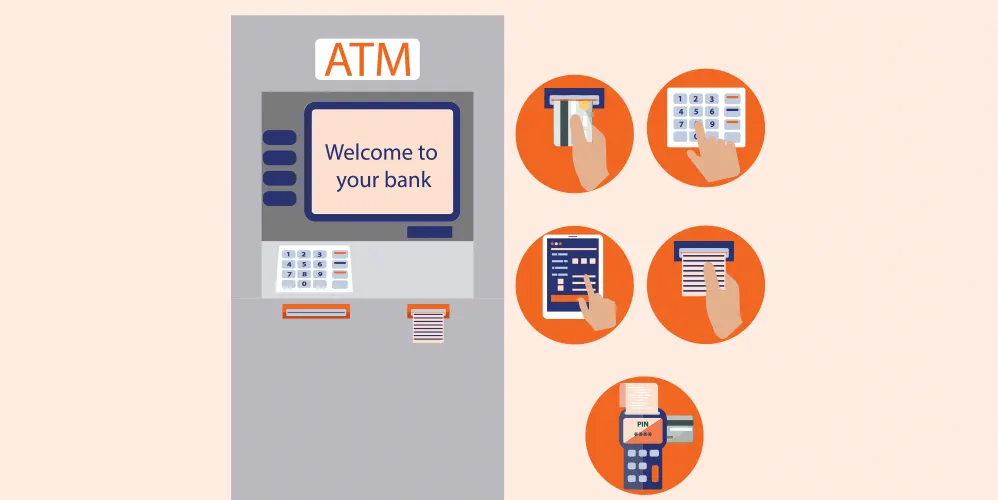

The Importance of Pension Funds: Secure Your Future with Steady Retirement Income

-
डिस्क्लेमर
इस लेख/इन्फोग्राफिक/चित्र/वीडियो की सामग्री का उद्देश्य केवल सूचना से है और जरूरी नहीं कि यह बैंक ऑफ बड़ौदा के विचारों को प्रतिबिंबित करे। सामग्री प्रकृति में सामान्य हैं और यह केवल सूचना मात्र है। यह आपकी विशेष परिस्थितियों में विशिष्ट सलाह का विकल्प नहीं होगा । बैंक ऑफ बड़ौदा और/या इसके सहयोगी और इसकी सहायक कंपनियां सटीकता के संबंध में कोई प्रतिनिधित्व नहीं करती हैं; यहां निहित या अन्यथा प्रदान की गई किसी भी जानकारी की पूर्णता या विश्वसनीयता और इसके द्वारा उसी के संबंध में किसी भी दायित्व को अस्वीकार करें। जानकारी अद्यतन, पूर्णता, संशोधन, सत्यापन और संशोधन के अधीन है और यह भौतिक रूप से बदल सकती है। इसकी सूचना किसी भी क्षेत्राधिकार में किसी भी व्यक्ति द्वारा वितरण या उपयोग के लिए अभिप्रेत नहीं है, जहां ऐसा वितरण या उपयोग कानून या विनियमन के विपरीत होगा या बैंक ऑफ बड़ौदा या उसके सहयोगियों को किसी भी लाइसेंसिंग या पंजीकरण आवश्यकताओं के अधीन करेगा । उल्लिखित सामग्री और सूचना के आधार पर किसी भी वित्तीय निर्णय लेने के लिए पाठक द्वारा किए गए किसी भी प्रत्यक्ष/अप्रत्यक्ष नुकसान या देयता के लिए बैंक ऑफ बड़ौदा जिम्मेदार नहीं होगा । कोई भी वित्तीय निर्णय लेने से पहले अपने वित्तीय सलाहकार से सलाह जरूर लें।
बॉब वर्ल्ड ऐप के माध्यम से अपने बैंक ऑफ बड़ौदा के ऋण की समान मासिक किश्तों (ईएमआई) का भुगतान करें
डिजिटल अर्थव्यवस्था कई नए आर्थिक अवसर उपलब्ध कराती है। यह आर्थिक और सामाजिक परिणामों को बेहतर बनाने में सहायक हो सकता है, और नवाचार और उत्पादकता वृद्धि के लिए एक संबल बन सकता है। भारत सरकार के डिजिटल इंडिया कार्यक्रम का उद्देश्य भारत को डिजिटल रूप से सशक्त और ज्ञानवान अर्थव्यवस्था में परिवर्तन करना है।
गलत खाते में ट्रांसफर हुआ पैसा? यहां बताया गया है कि इसे वापस कैसे प्राप्त करें।
धन हस्तांतरण के समय हम सभी बेहद सतर्क रहते हैं। हम में से अधिकांश चेक करते हैं और फिर सेंड बटन को हिट करने से पहले हर छोटे विवरण की दुबारा जांच करते हैं। हालांकि, हम एक इंसान हैं, और गलतियां हो सकती हैं।

