
What is Meant by Internet Banking and How Does It Work
16 Sep 2024

Table of Content
Introduction to Internet Banking
In this day of technology, where the country is close to becoming a cashless economy, internet banking plays a pivotal role in shaping the consumer’s banking habits. With this evolution in banking technology, financial freedom is just a click away and has emerged as a comprehensive solution for all banking needs.
What is Internet Banking?
The ease of banking has become a reality with the Internet or online banking, also known as e-banking. Enabling customers to complete financial transactions through bank websites and apps, the facility is accessed through electronic devices and mobile phones virtually without visiting the bank. All bank services are available through internet banking.
Differences between Internet Banking and Traditional Banking
Internet banking, or digital banking, has an edge over traditional banking for its ease and seamlessness.
Convenience
Traditional banking encompasses visiting bank branches and ATMs for personal banking transactions.
Internet banking is available anytime through a smartphone or electronic device.
Save Time
Traditional banking restricts banking to stipulated banking hours.
Internet banking is 24/7.
Save Cost
The operating cost of traditional banking is high.
Internet banking customers need not visit the bank branch, reducing costs.
Security
Security in traditional banking is conventional.
Internet banking offers technology-sourced layers of high security.
Customer service
Traditional banking requires visiting the branch or making a call.
Internet banking allows customer service interaction over calls, chats, and emails.
Benefits of Internet Banking
- The advantage of Internet banking makes it a popular option.
- It is an online service available 24/7.
- Fund transfer from a single window through electronic devices and apps.
- The convenience of banking services helps consumers track transactions easily.
- The transaction is fully secure and accessed through many layers of security.
- Applications for cheque books, checking account updates, and many such facilities are available on net banking.
Also Read: What are the Types of Internet Banking?
How to Set Up an Online Bank Account
Use a laptop or mobile device to set up an online bank account.
Eligibility :
Individuals with a savings account or Current account can access online banking.
Application Process :
Complete the forms and submit the required documents either online or by visiting the bank in person.
Required Documents :
Provide government-approved ID proof like Aadhaar Card, PAN card, address proof, driver’s license, or passport, along with a photograph.
KYC Verification :
Submit KYC documents for online verification to set up internet banking.
Account Setup :
The bank will give you an account number and user ID. Use these to create a password and log into net banking and mobile banking.
Digital Banking Services :
Easily access digital banking services , enjoy cardless facilities, and conduct cashless transactions using banking apps.
Managing Your Finances Online :
Internet banking allows the management of finances digitally, and with advanced facilities offered by both net banking and mobile banking, monitoring, and transacting are simplified. Let us discuss what online banking is and its use in banking services.
Depositing and Withdrawing Money
Depositing and withdrawing money is easy through online banking . To withdraw money online, add a beneficiary by entering their name, account number, and the bank's IFSC code. Be mindful of the withdrawal limits set by your bank and withdraw within those limits. Use options like IMPS, NEFT, or RTGS for transactions.
After completing all the required steps, enter your PIN and receive an OTP on your registered mobile number. You'll get a notification with the withdrawal details. Once the money is deposited into the receiver's account, the sender will also receive a mobile notification. The receiver can then verify the transaction through their internet banking or mobile app.
Also Read: How to Use Internet Banking?
Transferring Funds
Online banking offers a variety of fund transfer services. You can transfer funds to your own accounts or to others, either within the same bank or to different banks. These transfers can be used for bill payments, investments, trading, charitable donations, and more. You can also schedule fixed monthly transfers by setting the amount, date, and frequency for up to a year.
To transfer funds, log in to your net banking or mobile app. On the dashboard, click the "Send Money" tab. Add the payee or beneficiary. If the payee is in the same bank, select "same bank payee"; for a different bank, select "other bank payee." Enter the payee's name, account number, and IFSC code for interbank transfers. Review the details, click to submit, and confirm the payment with an OTP. You can choose transfer modes like IMPS, NEFT, or RTGS.
Paying Bills and Making Payments
You can pay bills in the same way. For example, you want to allocate funds for a SIP investment. Tick the auto debit option. The fund will be deducted automatically. You can also pay by adding the fund to the SIP directly or through the online banking facility by entering the details of the fund and account number.
Tracking Your Transactions
Track Internet banking transactions automatically. Link the mobile number with Internet Banking. With a fund transfer, receive an updated SMS from your bank. Users can verify transactions from online banking accounts or apps.
Safety and Security Measures in Internet Banking
When all your funds are accessible through either net banking or mobile banking, safety is of utmost importance. What is meant by online banking safety? Know these steps carefully to keep your account safe.
- Change the password regularly.
- Do not log through public computers or Wi-Fi.
- Do not share bank details with anyone.
- Use licensed antivirus software in your systems.
- Type the Internet banking URL and avoid selecting from the list
- Disconnect the internet when you are not using it.
Common Myths About Internet Banking
- Although internet banking is safe, some people still believe it isn't. However, multiple layers of verification at every step ensure that this service is entirely secure.
- Though Internet banking is convenient, people feel it is safer to visit banks in person. Banks are trying to reduce the floor burden and make all services available through Internet banking technologies.
- People feel that personal touch is lost. Banking institutions are always ready to serve customers through apps and customer services, building sustainable relationships.
With the evolution of banking services and facilities, internet banking is the future of banking. The value of time and convenience has moved banking comfort a step ahead.
Popular Articles
Tag Clouds
Related Articles


What is CVV on a Debit Card? Understanding Its Importance and Security Features


How to Update Your FASTag KYC: Step-by-Step Guide for Online & Offline Methods


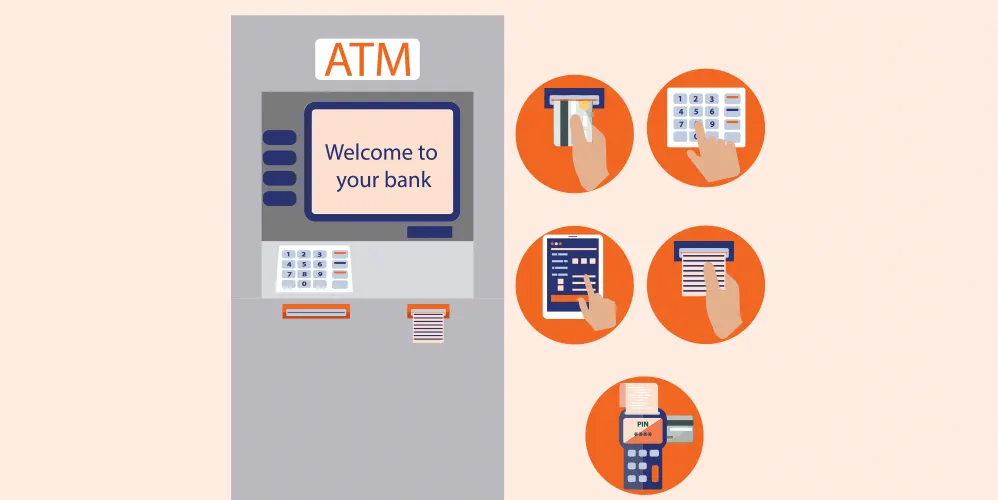

The Importance of Pension Funds: Secure Your Future with Steady Retirement Income


-
Disclaimer
The contents of this article/infographic/picture/video are meant solely for information purposes and do not necessarily reflect the views of Bank of Baroda. The contents are generic in nature and for informational purposes only. It is not a substitute for specific advice in your own circumstances. Bank of Baroda and/ or its Affiliates and its subsidiaries make no representation as to the accuracy; completeness or reliability of any information contained herein or otherwise provided and hereby disclaim any liability with regard to the same. The information is subject to updation, completion, revision, verification and amendment and the same may change materially. The information is not intended for distribution or use by any person in any jurisdiction where such distribution or use would be contrary to law or regulation or would subject Bank of Baroda or its affiliates to any licensing or registration requirements. Bank of Baroda shall not be responsible for any direct/indirect loss or liability incurred by the reader for taking any financial decisions based on the contents and information mentioned. Please consult your financial advisor before making any financial decision.
IFSC Codes: What They Mean, How to Find & How Does It Affect Banking?
IFSC code stands for Indian Financial System Code. This code is a unique 11-character alphanumeric combination that serves as an identifier for a specific bank branch within the Indian financial system. Each bank branch that engages in electronic fund transfers is assigned a unique IFSC code to facilitate accurate routing and seamless transactions.
Mobile Banking - Benefits, Features & How to Get Started
In the age of smartphones and their ability to onboard various applications, banks have channeled their facilities and services through institute applications, making the lives of consumers easier to access banking services. With the need to visit the bank almost becoming unnecessary, you can open accounts, transfer funds though IMPS, NEFT, RTGS, UPI, MMID etc, manage your accounts like generating statement, Interest certificate, provisional certificate for Loan accounts, plan investments in Govt Schemes like PPF, SSA, KVP, SGB etc as well as in private entities like Mutual fund and Life Insurance. You can pay bills, Recharge your phone, DTH etc. Now banks have gone step ahead where you can avail digital personal loan where you can avail digital personal loan of a certain amount based on the transaction history of the account that too without visiting your branch and also you can get a monthly spending summary all from one banking app. So, what is mobile banking? Let us discuss the scope in detail.

