
What is VPA in UPI and How Does It Work?
09 Sep 2024

Table of Content
With the advent of digital payment, life has become so much simpler. Gone are those days when cash payment was the only mode available, and people carried bulky wallets. Virtual Payment Address (VPA), a unique payment option part of the Unified Payments Interface (UPI), has largely replaced traditional payment. This simplified monetary transaction is proving to be an enhanced asset driven with security, and the acceptance of UPI payments across the country and businesses is almost a norm these days.
What is a virtual payment address?
Simplifying online transactions this versatile payment option has brought a seamless difference to life with ease of payment through a payer virtual address. Online shopping through QR code scanners has ironed out layers that existed in online payments.
What is VPA in UPI
Making electronic transactions hassle-free, you might ask what VPA is. Virtual Payment Address is a unique financial address for sending and receiving money through the Unified Payments Interface system. Skipping steps like sharing the account number, and IFSC code transactions take place in the blink of an eye. VPA is a unique identifier for UPI transactions and can be linked to multiple accounts of banks, cards and wallets through a single address, mostly like ‘username@bankname’. For eg.ABC@barodampay is a VPA of a person ABC who have created a VPA with Bank of Baroda and using Bank`s UPI app bob Pay+ or bob World.
Are VPA and UPI ID the Same?
In case of UPI, UPI ID is the virtual payment address (VPA) of a user which banks use to track their account activities. Users either create their UPI IDs to send and receive money or the ID is generated automatically through the bank app. Name and initials with the bank name with the service provider of the UPI with a prefix or suffix are added to complete the address. For E.g. @barodampay is the VPA provided by Bank of Baroda for its app users.
How to Create VPA?
To create a UPI VPA -
- Download the UPI app (for e.g. You can download bob Pay+ app from Play Store or app store. The app is easy to use and secure).
- Select the registered mobile number connected to the bank.
- The mobile number will be verified through an OTP.
- From the list, select your bank and then select your account number and link it to your VPA ID.
- Set a UPI PIN with Debit Card Very soon users will be able to use Aadhar Card details to set UPI PIN, in case of absence of Debit Card.
- for the first time. Once this is done the bank account is automatically connected with your UPI and you are set to send and receive money.
Also Read: All You Need to Know About UPI
Features of VPA
- All UPI transfers take place instantly. Upon clicking the send button, the beneficiary receives payment instantly using their smartphone only.
- It is safe and opens an expansive world of digital economy
- It employs a 2-step approach for payment delivery.
- Payments can be made through QR code scanners or to a phone number.
- This payment is convenient for all UPI-linked mobile apps.
- All bank accounts linked to the mobile number can be accessed for UPI payments.
Benefits of VPA
- Transactions are highly convenient when done through VPA. Without the steps of adding bank details, all that is required is to enter the virtual payment address (VPA) or linked mobile and payment is initiated.
- Processing is secure for both sending and receiving funds as no bank credentials are required and no exchange of sensitive data takes place leaving the transaction free from theft. The transaction is protected by PIN and biometrics.
- No technical knowledge is required to access UPI payment. All you require is a registered app which is VPA enabled. The process is so simple that anyone can follow it without much help as the interface will guide you.
- Accepted all over the country, the VPA payment is supported by all banks across the country making transactions with merchants or peers seamless.
- The VPA in UPI payment is accessible at any time of the day and night amplifying its usability. From paying utility bills, and sending money, to ordering online, businesses have grown exponentially with this easy payment mode.
How to Send Money via VPA
To send money through a Virtual Payment Address using UPI the steps are quite simple:
- After logging in to the UPI-enabled app, select fund transfer, enter the beneficiary's VPA, amount and remark which is optional.
- Choose the VPA linked with your bank account and confirm the details. The transaction should be validated with the UPI PIN.
- If the steps are followed correctly, payment will instantly be realized in the receiver’s account. You can track the transfer status from the app.
How to Receive Money via VPA
Receiving the amount is equally seamless:
- Log in to the UPI app
- Click on collect via UPI
- The sender's VPA address or linked mobile number needs to be entered
- Enter the amount and remark for reference.
- Choose the VPA account where the money will be realized
- Submit the details after thorough checking.
- The VPA address needs to be valid and linked to your bank account for smooth transactions.
Also Read: The UPI way: Cardless cash withdrawal at ATMs
Conclusion
The dynamic framework of UPI for sending and receiving payment has experienced a drastic and revolutionary change in the past few years, post the COVID pandemic. Cashless payment through UPI is the new normal and adapting to this payment mode is a smart choice. All banks in India support this payment mode and in this golden hour of digital revolution in India the total transactions processed through UPI has crossed the 100 billion marks, as data from the National Payments Corporation of India (NPCI) showed. Traversing new scopes of payment, India is ready for a cashless economy powered by UPI.
Popular Articles
Tag Clouds
Related Articles



What is CVV on a Debit Card? Understanding Its Importance and Security Features

How to Update Your FASTag KYC: Step-by-Step Guide for Online & Offline Methods


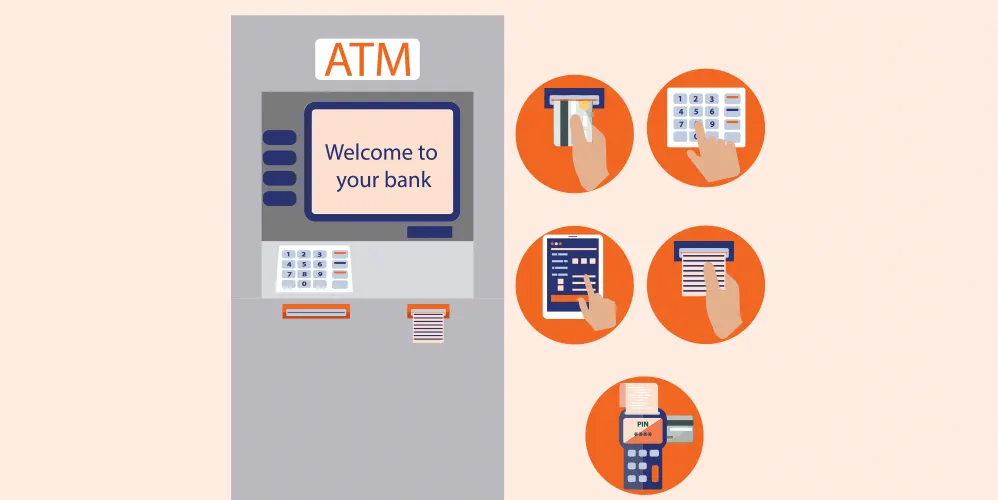

The Importance of Pension Funds: Secure Your Future with Steady Retirement Income


-
Disclaimer
The contents of this article/infographic/picture/video are meant solely for information purposes and do not necessarily reflect the views of Bank of Baroda. The contents are generic in nature and for informational purposes only. It is not a substitute for specific advice in your own circumstances. Bank of Baroda and/ or its Affiliates and its subsidiaries make no representation as to the accuracy; completeness or reliability of any information contained herein or otherwise provided and hereby disclaim any liability with regard to the same. The information is subject to updation, completion, revision, verification and amendment and the same may change materially. The information is not intended for distribution or use by any person in any jurisdiction where such distribution or use would be contrary to law or regulation or would subject Bank of Baroda or its affiliates to any licensing or registration requirements. Bank of Baroda shall not be responsible for any direct/indirect loss or liability incurred by the reader for taking any financial decisions based on the contents and information mentioned. Please consult your financial advisor before making any financial decision.
What is CVV on a Debit Card? Understanding Its Importance and Security Features
Whenever you purchase something online using a Debit Card, you will find a field requesting for CVV. The full form of CVV is the Card verification value. Debit cards have CVVs, and you can find the three digit number typed on the back side of the card. Flip the card around and the CVV number can be found below the magnetic strip. The first three of four digits of the CVV are hidden by the magnetic strip and the last three are visible. People are likely to get confused between CVV and PIN, but these are two different numbers and are required for different purposes. For completing any online transaction CVV is a must as it ensures secure transactions preventing risks and frauds. So let us help you understand the function of CVV.
IFSC Codes: What They Mean, How to Find & How Does It Affect Banking?
IFSC code stands for Indian Financial System Code. This code is a unique 11-character alphanumeric combination that serves as an identifier for a specific bank branch within the Indian financial system. Each bank branch that engages in electronic fund transfers is assigned a unique IFSC code to facilitate accurate routing and seamless transactions.

