
How to Update Your FASTag KYC: Step-by-Step Guide for Online & Offline Methods
06 Sep 2024

Table of Content
Introduction
Keeping your FASTag KYC information up to date is important. KYC, which stands for Know Your Customer, helps verify your identity and ensures secure transactions. When you first get FASTag, you provide KYC details. If this information changes, such as your address or ID number, you should update it with your bank as soon as possible. Before we delve into how to update KYC in FASTag, let us understand what FASTag is.
What is FASTag?
FASTag is an electronic toll collection system introduced under the National Electronic Toll Collection (NETC) program to facilitate seamless and cashless transactions at toll booths on highways. It employs Radio Frequency Identification (RFID) technology to enable automatic deduction of toll charges as vehicles pass through the toll plazas. FASTag is affixed on the vehicle's windshield and is linked to a prepaid account, allowing for quick and efficient toll payment without the need for physical cash transactions. This not only reduces congestion at toll booths but also promotes digital transactions, enhancing overall traffic management and convenience for commuters.
The FASTag KYC process is mandatory as it helps verify the identity of FASTag users. It is a crucial aspect of the overall functioning of the system, ensuring transparency, security, and compliance with regulatory requirements. Keeping your KYC information current is essential for a smooth and uninterrupted experience when using FASTag for toll payments.
How to update KYC in FASTag?
Online Update
Step 1: Visit the IHMCL FASTag portal and log in using your registered mobile number and password or OTP.
Step 2: Go to "My Profile" and locate the "KYC" section.
Step 3: Click on "KYC" and select your "Customer Type".
Step 4: Fill out the mandatory fields such as Vehicle Registration certificate, driving license, ID proof, address proof, and upload a passport-sized photograph.
Step 5: Carefully review the details and submit the application form.
Step 6: The IHMCL will verify your documents, and you'll receive a notification upon successful KYC update.
Offline Update
Step 1: Visit your FASTag issuing bank branch.
Step 2: Inform the bank representative about your intention to update your FASTag KYC.
Step 3: You might be required to fill out a KYC update form.
Step 4: Submit the completed form along with the required documents (originals and copies for verification). The documents typically include Vehicle Registration certificate, Driving License, ID proof, address proof, and a passport-sized photograph.
Step 5: The bank will process your KYC update request. The timeframe for verification may vary depending on the bank.
Also Read: 10 FASTag Rules you must know
Documents Required for the FASTag KYC Update
The documents required for FASTag KYC update online and offline include:
- Vehicle Registration certificate
- Driving License
- ID proof
- Address proof
- Passport-sized photograph
By keeping your FASTag KYC updated, you ensure a seamless and hassle-free toll payment experience. Remember, the process is relatively straightforward, whether you choose the online or offline method. With a KYC-compliant FASTag, you can enjoy the benefits of faster commutes and avoid toll booth delays. So, take a few minutes today to check your KYC status and update it if necessary. Happy and smooth travels!
Popular Articles
Tag Clouds
Related Articles



What is CVV on a Debit Card? Understanding Its Importance and Security Features



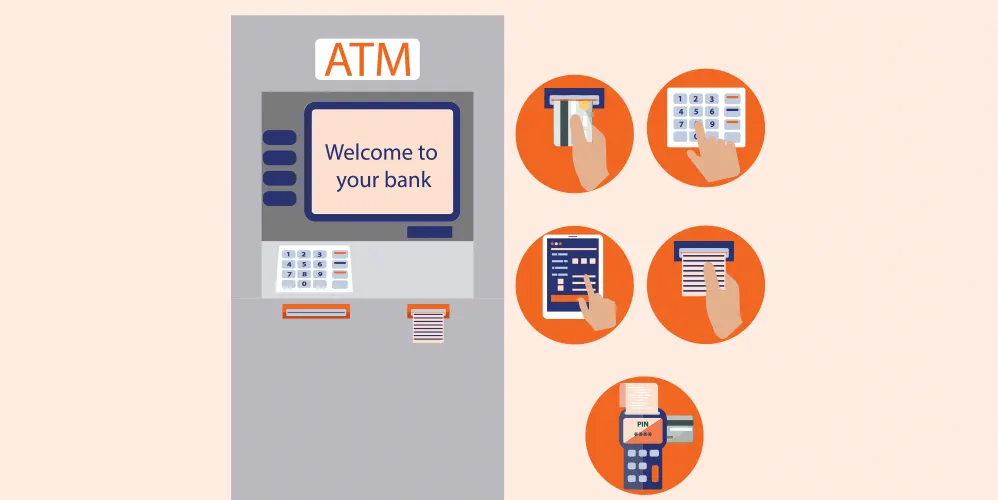

The Importance of Pension Funds: Secure Your Future with Steady Retirement Income


-
Disclaimer
The contents of this article/infographic/picture/video are meant solely for information purposes and do not necessarily reflect the views of Bank of Baroda. The contents are generic in nature and for informational purposes only. It is not a substitute for specific advice in your own circumstances. Bank of Baroda and/ or its Affiliates and its subsidiaries make no representation as to the accuracy; completeness or reliability of any information contained herein or otherwise provided and hereby disclaim any liability with regard to the same. The information is subject to updation, completion, revision, verification and amendment and the same may change materially. The information is not intended for distribution or use by any person in any jurisdiction where such distribution or use would be contrary to law or regulation or would subject Bank of Baroda or its affiliates to any licensing or registration requirements. Bank of Baroda shall not be responsible for any direct/indirect loss or liability incurred by the reader for taking any financial decisions based on the contents and information mentioned. Please consult your financial advisor before making any financial decision.
What is a Cash Deposit Machine (CDM)?
In today’s fast-paced world, banking technology has evolved to offer convenience at our fingertips. One such innovation is the Cash Deposit Machine (CDM), a device that allows customers to deposit cash directly into their bank accounts without the need to visit a bank teller. This guide explores what a Cash Deposit Machine is, how it works, and the benefits it offers to users.
Recharge FASTag: Step-by-Step Guide for Easy Top-Ups
FASTag is an electronic toll collection system in India, introduced to streamline the toll payment process on highways. Utilizing Radio Frequency Identification (RFID) technology, it enables automatic deduction of toll charges from a prepaid or linked account without requiring the vehicle to stop at the toll plaza.

